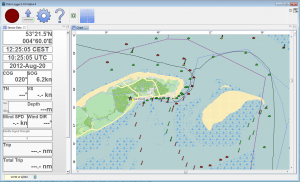Software logger: Unterschied zwischen den Versionen
(→Logging on Linux platforms) |
Markus (Diskussion | Beiträge) |
||
| (9 dazwischenliegende Versionen von 2 Benutzern werden nicht angezeigt) | |||
| Zeile 1: | Zeile 1: | ||
| + | {|border="0" cellpadding="6" cellspacing="0" width="100%" | ||
| + | !style="background:#E3E3E3;" | [[de:Software_logger|Deutsch]] | ||
| + | !style="background:#E3E3E3;" | [[Software_logger|English]] | ||
| + | !style="background:#E3E3E3; width:100%;" | | ||
| + | |} | ||
| − | + | {{Vorlage:Water_depth}} | |
| − | + | ||
| − | + | == OpenSeaMap Software-Logger == | |
| + | [[Datei:SW-DataLogger3.png|thumb|SW-Logger]] | ||
| + | |||
| + | Jens created a Software-Logger for NMEA-0183-Data. <br> | ||
| + | It runs on a PC or Laptop and has the appearance of a simple chart plotter. | ||
| + | |||
| + | [http://seesea.sourceforge.net/datalogger/index.html Description at SourceForge.] | ||
| + | |||
| + | [http://sourceforge.net/projects/seesea/files/DataLogger/Releases/ Download it here.] | ||
| + | |||
| + | The Logger is able to: | ||
| + | : record NMEA-Data | ||
| + | : display NMEA-Data on the PC screen | ||
| + | : display your current position on an OpenSeaMap | ||
| + | : run on Linux- and Windows-Platforms, since it was written in Java. | ||
| + | |||
| + | == GPSD == | ||
| + | |||
| + | On Linux platforms there is the [http://catb.org/gpsd gpsd] package. Along with the gpsd daemon it comes with a set of useful tools | ||
| + | like xgps, gpsfake and gpspipe. They can be used for test, simulation and even logging of NMEA data. | ||
| + | GPSD is a convienient way to distribute navigation information from various USB, serial or network sources to several clients. | ||
The following simple navigation setup has proven to work on Ubuntu 12.04. Start the following commands from a shell or a script: | The following simple navigation setup has proven to work on Ubuntu 12.04. Start the following commands from a shell or a script: | ||
| − | gpsd -G /dev/ttyS0 | + | gpsd -G /dev/ttyS0 # start the daemon reading the serial GPS interface. Option -G provides data also to other hosts. |
| − | opencpn & | + | opencpn & # start Chartplotter [http://opencpn.org opencpn]. In settings, choose data source "Network LIBGPS" |
| − | gpspipe - | + | gpspipe -tr >> my_nmea_data.log # attach to gpsd and append NMEA data with time stamp to your logfile |
# you may attach more clients, even on other hosts in your network: | # you may attach more clients, even on other hosts in your network: | ||
| − | xgps localhost | + | xgps localhost # graphically show satellite coverage |
| + | |||
| + | == OpenCPN == | ||
| + | |||
| + | For the chartplotter-software [http://opencpn.org OpenCPN] there are various [http://opencpn.org/ocpn/downloadplugins plugins] available. | ||
| + | One of them is a logger application named VDR (Voyage Data Recorder). | ||
== Logging on Windows platforms == | == Logging on Windows platforms == | ||
Aktuelle Version vom 22. Dezember 2013, 12:11 Uhr
| Deutsch | English |
|---|
| Water depth |
|---|
| Depth-Website |
| The project |
| Measuring strategy |
| Upload NMEA-data |
| Metadata help |
| Connecting NMEA-Logger |
| Hardware Logger |
| Software Logger |
| Mobile sounder |
| Ship network |
| Data formats |
Inhaltsverzeichnis
OpenSeaMap Software-Logger
Jens created a Software-Logger for NMEA-0183-Data.
It runs on a PC or Laptop and has the appearance of a simple chart plotter.
The Logger is able to:
- record NMEA-Data
- display NMEA-Data on the PC screen
- display your current position on an OpenSeaMap
- run on Linux- and Windows-Platforms, since it was written in Java.
GPSD
On Linux platforms there is the gpsd package. Along with the gpsd daemon it comes with a set of useful tools like xgps, gpsfake and gpspipe. They can be used for test, simulation and even logging of NMEA data. GPSD is a convienient way to distribute navigation information from various USB, serial or network sources to several clients.
The following simple navigation setup has proven to work on Ubuntu 12.04. Start the following commands from a shell or a script:
gpsd -G /dev/ttyS0 # start the daemon reading the serial GPS interface. Option -G provides data also to other hosts. opencpn & # start Chartplotter opencpn. In settings, choose data source "Network LIBGPS" gpspipe -tr >> my_nmea_data.log # attach to gpsd and append NMEA data with time stamp to your logfile
# you may attach more clients, even on other hosts in your network: xgps localhost # graphically show satellite coverage
OpenCPN
For the chartplotter-software OpenCPN there are various plugins available. One of them is a logger application named VDR (Voyage Data Recorder).
Logging on Windows platforms
It is recommendable to install a software com port-splitter, e.g XPort. Then your chartplotter software and your logger software can each access a dedicated virtual serial com port providing nav data.