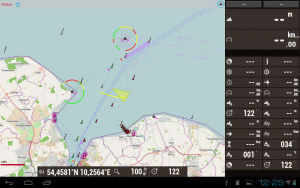OruxMaps: Unterschied zwischen den Versionen
Markus (Diskussion | Beiträge) |
Markus (Diskussion | Beiträge) (→Select chart) |
||
| Zeile 13: | Zeile 13: | ||
Works with Version 5.6 | Works with Version 5.6 | ||
| − | '''OpenSeaMap''' | + | '''OpenSeaMap''' you can select in the chart list. |
| − | + | Each view of the chart will be stored in cache. <br>From the cache this charts are usable offline. | |
{| | {| | ||
| Zeile 21: | Zeile 21: | ||
| 1. | | 1. | ||
| [[File:OruxMaps-Einrichten-1.jpg|200px|left|auf Kartensymbol klicken]] | | [[File:OruxMaps-Einrichten-1.jpg|200px|left|auf Kartensymbol klicken]] | ||
| − | | | + | | Click to the chart symbol in the right upper corner <br>for opening the menu list. |
|- valign="top" | |- valign="top" | ||
| 2. | | 2. | ||
| [[Datei:OruxMaps-Einrichten-2.jpg|200px|left|Karte laden]] | | [[Datei:OruxMaps-Einrichten-2.jpg|200px|left|Karte laden]] | ||
| − | | | + | | Click to "Map load". <br>On the left side you see the list of available charts. |
|- valign="top" | |- valign="top" | ||
| 3. | | 3. | ||
| [[Datei:OruxMaps-Einrichten-2b.jpg|200px|left|Karte auswählen]] | | [[Datei:OruxMaps-Einrichten-2b.jpg|200px|left|Karte auswählen]] | ||
| − | | | + | | Select '''OpenSeaMap & Base map''' (scroll down in the list). |
|} | |} | ||
Version vom 26. Juli 2013, 15:31 Uhr
| Deutsch | English |
|---|
OruxMaps shows OpenSeaMap on Android tablets as online and offline charts (by cache).
The navigation software shows the ship position, GPS data. Routing on roads.
Alternatively to the internal GPS an external GPS can be used via Bluetooth.
Inhaltsverzeichnis
Download
Select chart
Works with Version 5.6
OpenSeaMap you can select in the chart list.
Each view of the chart will be stored in cache.
From the cache this charts are usable offline.
| 1. | Click to the chart symbol in the right upper corner for opening the menu list. | |
| 2. | Click to "Map load". On the left side you see the list of available charts. | |
| 3. | Select OpenSeaMap & Base map (scroll down in the list). |
Split-Screen
Like a chart plotter OruxMaps shows the Nautical chart at left, and the navigation data at right.
The layout of the data display is editable.
Context sensitive menus on top, bottom and side can be showed on demand.
Waypoints and routes sind möglich.
By the WLAN-Logger you can transmit navigation data from the ships electronic via WLAN to the Android tablet. OruxMaps shows the navigation data directly on the chart: course, speed, wind, waterdepth, position, etc.
This works with all devices using WLAN.
Logging Waterdephts
The WLAN-Logger can directly log waterdepths.