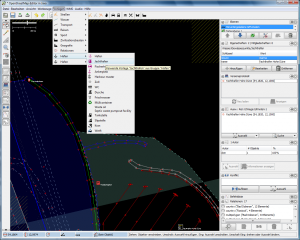Editor: Unterschied zwischen den Versionen
(Die Seite wurde neu angelegt: {|border="0" cellpadding="6" cellspacing="0" width="100%" !style="background:#E3E3E3;" | Sprachen: !style="background:#E3E3E3;" | Deutsch !style="backgrou...) |
(kein Unterschied)
|
Version vom 9. Januar 2010, 23:18 Uhr
| Sprachen: | Deutsch | English |
|---|
There are two possibilities to edit harbours and navigation marks:
Online-Editor
By using the Online-Editor harbours and navigation marks can be edited directly on a website. You can add, move, change or delete nodes. Therefore you don't need any cartographic experiences as there are dialogs leading through the editing process. There are lists and graphic elements which help describing the navigation marks. It's also possible to describe them by using input boxes. The Online-Editor supports multiple languages.
As you don't have to install any software, you can edit the map from every computer having internet. It's good for fast and simple adding of navigation marks.
But the Online-Editor saves every navigation mark individually and the map will be loaded again. This takes much time. Furthermore it's only possible to edit single-point-elements, so you cannot draw ways or areas.
JOSM with template "harbour"
JOSM (Java OpenStreetMap-Editor) is the most-used editor for OpenStreetMap and OpenSeaMap. It's quite functional, as you can edit and create every element with a high precision. There is a detailed description (where??). It has to be installed but you can edit maps offline. You load the data before editing and upload all at once after your work is finished.
At the moment it is not possible to add any navigation mark by using any graphics or templates but by typing specific key-value-pairs (see data model). We're currently developing a plugin for this.
- Template "harbour"
This template makes drawing seaports, fishing harbours, marinas and anchorages ((Seehäfen, Fischerhäfen, Marinas und Ankerplätzen)) much easier. With less clicks every important information is collected. Even harbour equipment (crane, harbour master, collection point for waste oil, ...) is accessible by a template. Every other map element ist accessible by templates as well.
- Aerial photographs
For more detailed maps aerial photographs or infrared photographs can be included.
- Installation
For Windows there is a self-installing executable. As the program is written in Java there is a .jar-file which can be executed on nearly every platform.
See also: Guide to JOSM (OpenStreetMap-Wiki)